Recently, I often see more and more edited pictures on stock photos, especially, adding fake sun light seems to be common. Let me share my simple example.

Radial filter would be a key of controlling fake sun light. In this example, I added a radial filter at the top right in the picture and update the Exposure (+2.00 or more) as well as Contrast, Highlights, Shadows, and Clarity. Good to change the base color from white to yellow or orange, which could make more real sun light. Changing Temperature to get warmer would be also effective. Everything depends on the situation and your preference.
Here is exactly how I added a radial filter.

The filter parameter is here. I didn’t change Temperature for this particular case, but it’s good to increase the value to +20 more.
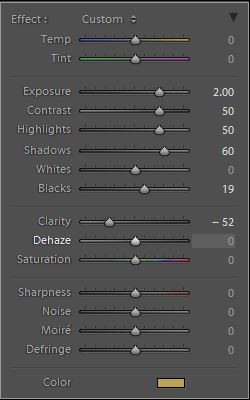
If you put a filter in a difference place in the same picture, you’ll get a different atmosphere. You may want to change parameter values.

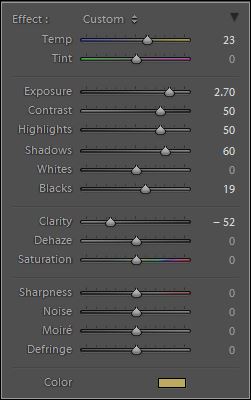
Enjoy radial filter and find the best light effect on your pictures!

Wow, no words here! Thank you much for creating these tutorials! Is really very kind from you.
Your blog must become very popular as time passes by!
You’ve got a new fan here.
Ps.: your English is amazing! Are you half Japanese half “from an English speaking country”?
^^”
See you soon sense!
😉
LikeLiked by 1 person
Thank you so much for your warm message, Mei! I’m glad that you like it.
I’m a 100% Japanese, but we have Internet, so we can communicate people in English wherever they’re! And, of course, I’d like to visit many countries to have face to face communication!! 😀
LikeLike